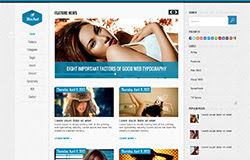
Download
- Code template có sẵn bên dưới
- Có thể chỉnh sửa 1 số chỗ theo yêu cầu
Configure Featured Content Slider:
Login to blogger dashboard --> layout --> Edit HTML. Now scroll down to where you see the codes below:
Replace:
"#" with your featured post URL.
"slide-1.jpg" with your slider image.
Configure Dropdown Menu:
Login to blogger dashboard --> layout --> Edit HTML. Now scroll down to where you see the codes below:
Login to blogger dashboard --> layout --> Edit HTML. Now scroll down to where you see the codes below:
<div class='flexslider' id='home-slider'> <ul class='slides'> <li> <article> <div class='kp-view'> <img src='../slide-1.jpg'/> <a class='kp-mask' href='#'/> </div> <div class='flex-caption'> <h1><a href='#'>Eight Important Factors of ...</a></h1> </div> </article> </li> ..........
Replace:
"#" with your featured post URL.
"slide-1.jpg" with your slider image.
Configure Dropdown Menu:
Login to blogger dashboard --> layout --> Edit HTML. Now scroll down to where you see the codes below:
<ul id='main-menu'> <li class='current-menu-item'><a href='#'>Home</a></li> <li><a href='#'>Features</a> <ul> <li><a href='#'>Categories page</a></li> <li><a href='#'>Single page</a></li> ..........














0 nhận xét:
Đăng nhận xét